SnowConvert AI - Oracle¶
迁移的第一步是获取需要迁移的代码。有很多方法可以从数据库中提取代码。但是,我们建议使用 Snowflake 提供的提取脚本。
这些脚本的所有源代码都是开源的,可在 GitHub (https://github.com/Snowflake-Labs/SC.DDLExportScripts/) 上获得。
先决条件¶
使用 Oracle 数据库访问服务器。
允许运行具有服务器访问权限的 shell 脚本。
连接数据库的工具,比如
sqlplus(https://docs.oracle.com/en/database/oracle/oracle-database/21/sqpug/SQL-Plus-quick-start.html#GUID-BF1995BD-EF9B-4EA2-9B32-7BFACDEB79DA) 或sqlcl(https://www.oracle.com/database/technologies/appdev/sqlcl.html)
安装脚本¶
前往 https://github.com/Snowflake-Labs/SC.DDLExportScripts/ (https://github.com/Snowflake-Labs/SC.DDLExportScripts/)
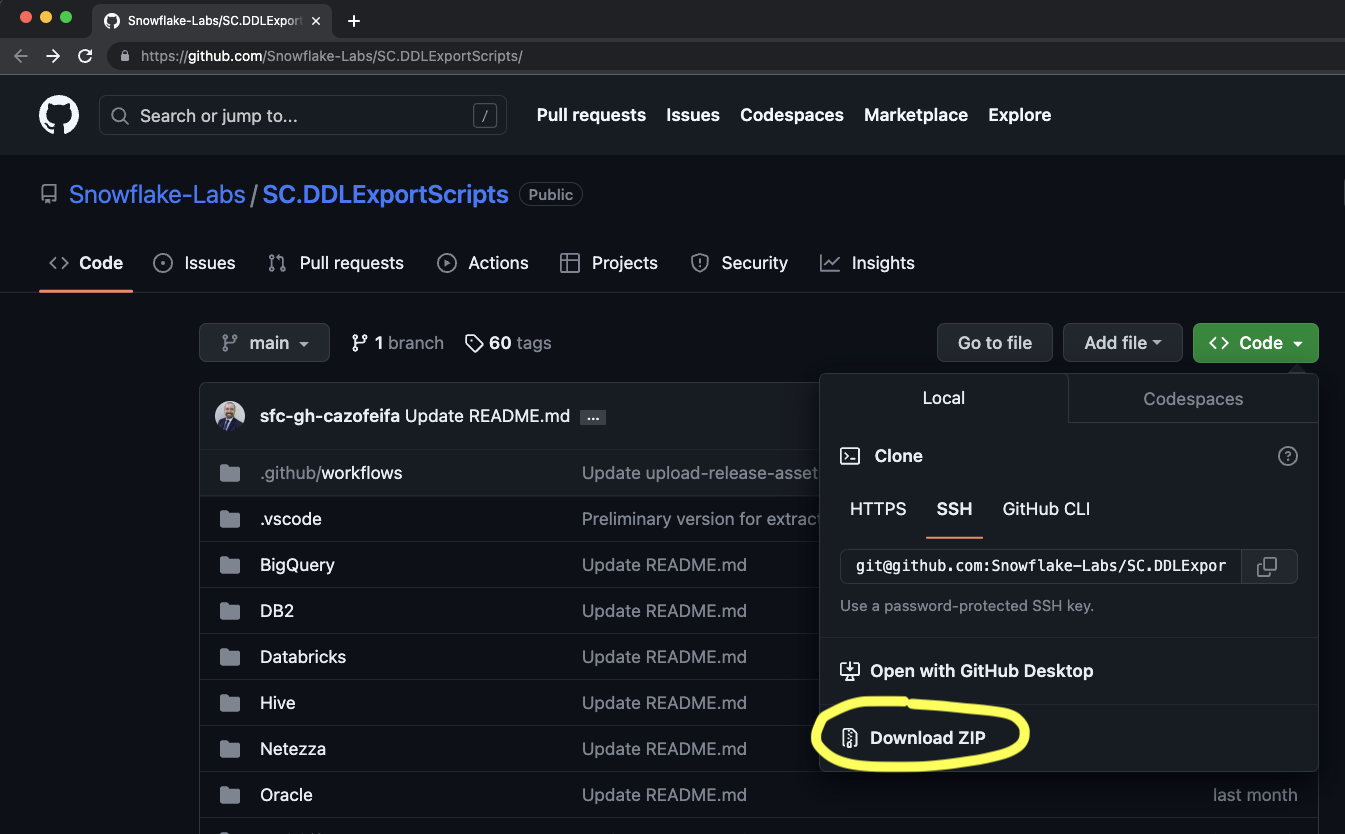
从“Code”选项中,选择下拉列表并使用 下载 ZIP 选项下载代码。
解压缩该 ZIP 文件。Oracle 的代码应该在 Oracle 文件夹下

脚本完成后,输出文件夹将包含所有用于迁移的 DDLs。
按照 [使用说明] (https://github.com/Snowflake-Labs/SC.DDLExportScripts/tree/main/Oracle#readme) 修改文件并在系统上运行它们。
You can then compress this folder to use with SnowConvert AI
zip -r output.zip ./output