SQL Development & Management¶
Snowflake provides the following native SQL development and data querying interfaces:
Solution |
Description |
Notes |
|
|---|---|---|---|
Browser-based SQL development and editing. |
|
||
Open-source command-line tool explicitly designed for developer-centric workloads in addition to SQL operations, including querying, executing DDL/DML commands, and bulk loading/unloading of data. |
|
||
Python-based client for performing all tasks in Snowflake, including querying, executing DDL/DML commands, and bulk loading/unloading of data. |
|
||
Snowflake provides an extension for Visual Studio Code to enable Snowflake users to write and execute Snowflake SQL statements directly in VSC, using either SQL files or Python files containing Snowpark Python code. |
|
In addition, Snowflake works with a variety of 3rd-party SQL tools for managing the modeling, development, and deployment of SQL code in your Snowflake applications, including, but not limited to:
Solution |
Version / Installation Requirements |
Notes |
|
|---|---|---|---|
|
Agile Data Engine: No requirements Snowflake: No requirements |
||
|
Aginity: Pro or Team Snowflake: No requirements |
||
|
DataOps.live: No requirements Snowflake: No requirements |
|
|
|
DBeaver: 4.3.4 (or higher) Snowflake: JDBC Driver — automatically downloaded and installed by DBeaver |
||
|
erwin: Data Modeler 2020 (or higher) Snowflake: No requirements |
|
|
|
Hackolade: Studio 5.2.0 (or higher) Snowflake: No requirements |
|
|
|
SeekWell: No requirements Snowflake: No requirements |
|
|
|
Solita Agile Data Engine: No requirements Snowflake: No requirements |
||
|
SqlDBM: No requirements Snowflake: No requirements |
|
|
|
SQL Workbench: No requirements Snowflake: JDBC Driver — download from the JDBC Driver page in the Maven Central Repository (https://central.sonatype.com/search?q=g%3Anet.snowflake%20snowflake-jdbc) |
|
|
|
Statsig: No requirements Snowflake: No requirements |
|
Note
This is not a complete list of SQL management tools that work with Snowflake; these are known tools that have been validated for use with Snowflake. Other tools can be used with Snowflake; however, we do not guarantee that all features/functionality in these 3rd-party tools will interoperate with Snowflake.

 (https://www.agiledataengine.com/)
(https://www.agiledataengine.com/) (https://www.aginity.com/)
(https://www.aginity.com/) (http://dbeaver.jkiss.org/)
(http://dbeaver.jkiss.org/) (https://erwin.com/)
(https://erwin.com/) (https://hackolade.com/)
(https://hackolade.com/) (https://www.seekwell.io/)
(https://www.seekwell.io/) (https://www.solita.fi/en/agiledataengine/)
(https://www.solita.fi/en/agiledataengine/)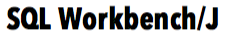 (http://www.sql-workbench.net/)
(http://www.sql-workbench.net/)