 (https://www.adobe.com/marketing/campaign.html) (https://www.adobe.com/marketing/campaign.html)
|
|
Adobe Campaign: 20.1 (or higher)
Snowflake: ODBC Driver — download from the ODBC Download (https://developers.snowflake.com/odbc/) page
|
Additional resources:
Specific configurations by database type — Configure Access to Snowflake (http://docs.adobe.com/content/help/en/campaign-classic/using/getting-started/accessing-external-database/specific-configuration-database.html)
(Adobe Documentation: Help) Big data management on Snowflake (http://docs.adobe.com/content/help/en/campaign-classic-learn/tutorials/administrating/fda/big-data-segmentation-on-snowflake.html)
(Adobe Documentation: Tutorials)
|
 (https://amplitude.com/) (https://amplitude.com/)
|
|
Amplitude: No requirements
Snowflake: No requirements
|
Additional resources:
Amplitude & Snowflake (https://amplitude.com/partners/snowflake) (Amplitude website) Data Warehouse Data Lake - Snowflake (https://amplitude.com/integrations/snowflake) (Amplitude website) Amplitude Data Warehouse Demo (https://amplitude.wistia.com/medias/dn85ls9x43) (Amplitude videos) Data > Warehouse-native Amplitude: Overview (https://amplitude.com/docs/data/warehouse-native/overview) (Amplitude Documentation) Data > Warehouse-native Amplitude: Best Practices (https://amplitude.com/docs/data/warehouse-native/warehouse-native-amplitude-best-practices) (Amplitude Documentation)
|
 (https://astrato.io/) (https://astrato.io/)
|
|
Astrato: No requirements
Snowflake: No requirements
|
Additional resources:
Create your Astrato account — free for 5 users (https://app.astrato.io/auth-login/sign-up) (Astrato website) Connect to Snowflake (https://help.astrato.io/en/articles/5161726-connecting-to-snowflake) (Astrato Help Center)
|
 (https://www.atscale.com) (https://www.atscale.com)
|
|
AtScale: 7.4 (or higher)
Snowflake: No requirements
|
|
 (https://quicksight.aws/) (https://quicksight.aws/)
|
|
AWS Quicksight: No requirements
Snowflake: No requirements
|
|
 (https://carto.com/) (https://carto.com/)
|

|
CARTO: No requirements
Snowflake: No requirements
|
|
 (https://chartio.com/product/) (https://chartio.com/product/)
|
|
Chartio: No requirements
Snowflake: No requirements
|
|
 (https://www.domo.com/) (https://www.domo.com/)
|

|
Domo: No requirements
Snowflake: No requirements
|
Available for trial via Snowflake Partner Connect.
Additional resources:
Snowflake Connector (https://knowledge.domo.com/Connect/Connecting_to_Data_with_Connectors/Configuring_Each_Connector/Database_Connectors/Snowflake_Connector)
(Domo Knowledge Base) Simplify data management and get actionable intelligence (https://www.domo.com/partners/snowflake) Snowflake and Cloud Amplifier: Customer Support Community (https://domo-support.domo.com/s/article/4402322966807?language=en_US)
|
 (https://fosfor.com) (https://fosfor.com)
|
|
Fosfor: no requirements
Snowflake: No requirements
|
Additional resources
|

|
|
Google Data Studio: No requirements
Snowflake: No requirements
|
|
 (https://www.ibm.com/products/cognos-analytics) (https://www.ibm.com/products/cognos-analytics)
|
|
IBM Cognos Analytics: No requirements
Snowflake: No requirements
|
Additional resources:
Snowflake connections (https://www.ibm.com/docs/en/cognos-analytics/12.0.0?topic=details-snowflake-connections)
(Cognos Analytics Documentation) How to set up Snowflake data source connection in Cognos Analytics (https://www.ibm.com/support/pages/how-set-snowflake-data-source-connection-cognos-analytics)
(IBM Support)
|
 (http://www.looker.com/) (http://www.looker.com/)
|
|
Looker: No requirements
Snowflake: No requirements
|
|
 (https://www.macheye.com/) (https://www.macheye.com/)
|
|
MachEye: No requirements
Snowflake: No requirements
|
|
 (https://www.metabase.com/) (https://www.metabase.com/)
|
|
Metabase: No requirements
Snowflake: No requirements
|
|
 (https://powerbi.microsoft.com) (https://powerbi.microsoft.com)
|
|
Microsoft Power BI Cloud Service: On-premises Data Gateway July Update (https://powerbi.microsoft.com/en-us/blog/power-bi-on-premises-data-gateway-july-update-is-now-available/)
(or higher)
Snowflake: ODBC Driver — download from the ODBC Download (https://developers.snowflake.com/odbc/) page
|
|
 (https://powerbi.microsoft.com) (https://powerbi.microsoft.com)
|
|
Microsoft Power BI Desktop:
Desktop July Update (https://powerbi.microsoft.com/en-us/blog/power-bi-desktop-july-feature-summary-2/) (or higher) Desktop September Update (https://powerbi.microsoft.com/en-us/blog/power-bi-desktop-september-feature-summary/) (or higher)
Snowflake: ODBC Driver — download from the ODBC Download (https://developers.snowflake.com/odbc/) page
|
|
 (https://www.microstrategy.com/us) (https://www.microstrategy.com/us)
|
|
Microstrategy: Secure Enterprise Platform 10.2 or 10.3 (or higher)
Snowflake: ODBC Driver — download from the ODBC Download (https://developers.snowflake.com/odbc/) page
|
Additional resources:
How to connect to Snowflake (https://www2.microstrategy.com/producthelp/Current/Gateway_Connections/WebHelp/Lang_1033/Content/snowflake.htm)
(Microstrategy Community) How to connect to Snowflake in Secure Enterprise Platform 10.2 (https://community.microstrategy.com/s/article/KB275528-How-to-connect-to-a-Snowflake-2-x-database-in)
(Microstrategy Community) Configuring MicroStrategy to use Snowflake (https://community.snowflake.com/s/article/configuring-microstrategy-to-use-snowflake)
(Snowflake Community)
|
 (https://modeanalytics.com/) (https://modeanalytics.com/)
|
|
Mode Analytics: No requirements
Snowflake: No requirements
|
|
 (https://www.oracle.com/business-analytics/) (https://www.oracle.com/business-analytics/)
|
|
Oracle Analytics Cloud: March 2019 (or higher)
Snowflake: No requirements
|
|
 (https://www.oracle.com/business-analytics/) (https://www.oracle.com/business-analytics/)
|
|
Oracle Analytics Desktop: November 2019 (or higher)
Snowflake: No requirements
|
Additional resources:
User’s Guide for Oracle Analytics Desktop > Connect to Snowflake Data Warehouse (https://docs.oracle.com/en/middleware/bi/analytics-desktop/bidvd/connect-snowflake-data-warehouse.html)
(Oracle Documentation) Oracle Analytics Desktop Doesn’t Connect To Snowflake (https://blog.redpillanalytics.com/oracle-analytics-desktop-doesnt-connect-to-snowflake-aa82ef6783d5)
(Red Pill Analytics Blog)
|
 (http://www.pentaho.com) (http://www.pentaho.com)
|
|
Pentaho Business Analytics:
Pentaho 8.3 (or higher): Snowflake plugin — download from the Pentaho Customer Portal (requires login) Pentaho 8.2 (or lower): No Pentaho requirements, but some Snowflake requirements
Snowflake:
|
Additional resources:
PDI and Snowflake (https://docs.pentaho.com/pdia-data-integration/advanced-topics-pentaho-data-integration-overview/pdi-and-snowflake-cp) (Pentaho Documentation) Bulk load into Snowflake (https://docs.pentaho.com/pdia-data-integration/pdi-job-entries-reference-overview/bulk-load-into-snowflake) (Pentaho Documentation) PentahoSnowflakePlugin Readme (https://github.com/inquidia/PentahoSnowflakePlugin/blob/master/README.md) (GitHub)
|
 (https://www.pyramidanalytics.com/) (https://www.pyramidanalytics.com/)
|
|
Pyramid: 2018 (or higher)
Snowflake: No requirements
|
|
 (http://www.qlik.com/) (http://www.qlik.com/)
|
|
Qlik Sense: No requirements
Snowflake: No requirements
|
|
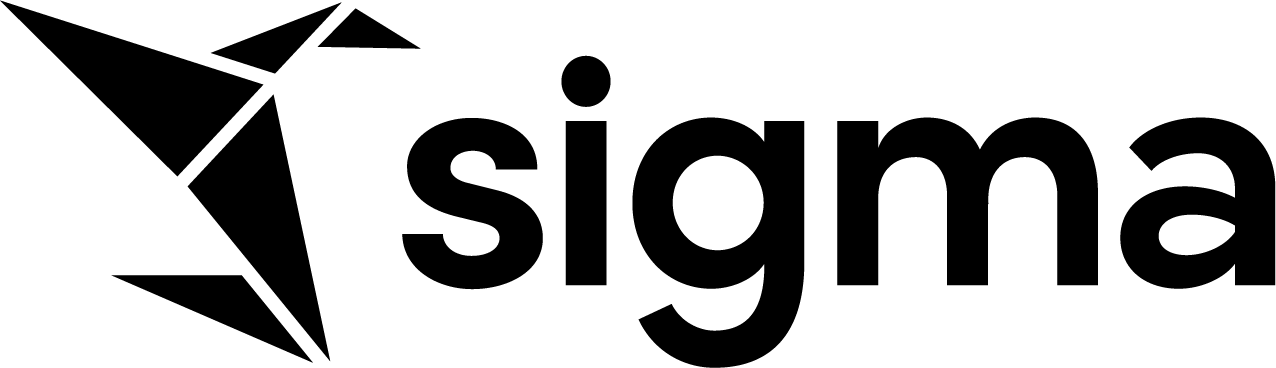 (https://sigmacomputing.com/) (https://sigmacomputing.com/)
|

|
Sigma Computing: No requirements
Snowflake: No requirements
|
|
 (https://www.sap.com/products/bi-platform.html) (https://www.sap.com/products/bi-platform.html)
|
|
SAP BusinessObjects: 4.2 SP08 (or higher)
Snowflake:
ODBC Driver — download from the ODBC Download (https://developers.snowflake.com/odbc/) page
or
JDBC Driver — download from the JDBC Driver page in the Maven Central Repository (https://central.sonatype.com/search?q=g%3Anet.snowflake%20snowflake-jdbc)
|
|
 (https://www.sisense.com/) (https://www.sisense.com/)
|
|
Sisense: No requirements
Snowflake: No requirements
|
|
 (http://www.tableau.com/) (http://www.tableau.com/)
|
|
Tableau: Desktop/Server/Online 9.3 (or higher)
Snowflake: ODBC Driver — download from the ODBC Download (https://developers.snowflake.com/odbc/) page
|
|
 (https://www.tableau.com/products/tableau-crm) (https://www.tableau.com/products/tableau-crm)
|
|
Tableau CRM: No requirements
Snowflake: No requirements
|
|
 (https://www.thoughtspot.com/) (https://www.thoughtspot.com/)
|

|
ThoughtSpot: No requirements
Snowflake: No requirements
|
|
 (https://www.tibco.com/) (https://www.tibco.com/)
|
|
TIBCO Spotfire: 10.3 LTS (or higher)
Snowflake: ODBC Driver — download from the ODBC Download (https://developers.snowflake.com/odbc/) page
|
Additional resources:
Connector for Snowflake (https://docs.tibco.com/pub/spotfire/general/drivers/data_sources/snowflake.htm)
(TIBCO Documentation) Accessing Data from Snowflake (https://docs.tibco.com/pub/sfire-analyst/10.4.0/doc/html/en-US/TIB_sfire-analyst_UsersGuide/connectors/snowflake/snowflake_accessing_data_from_snowflake.htm)
(TIBCO Documentation)
|
 (https://www.adobe.com/marketing/campaign.html)
(https://www.adobe.com/marketing/campaign.html) (https://www.atscale.com)
(https://www.atscale.com) (https://quicksight.aws/)
(https://quicksight.aws/) (https://fosfor.com)
(https://fosfor.com)
 (https://www.ibm.com/products/cognos-analytics)
(https://www.ibm.com/products/cognos-analytics) (http://www.looker.com/)
(http://www.looker.com/) (https://www.metabase.com/)
(https://www.metabase.com/) (https://powerbi.microsoft.com)
(https://powerbi.microsoft.com) (https://www.microstrategy.com/us)
(https://www.microstrategy.com/us) (https://www.oracle.com/business-analytics/)
(https://www.oracle.com/business-analytics/) (http://www.pentaho.com)
(http://www.pentaho.com) (https://www.pyramidanalytics.com/)
(https://www.pyramidanalytics.com/)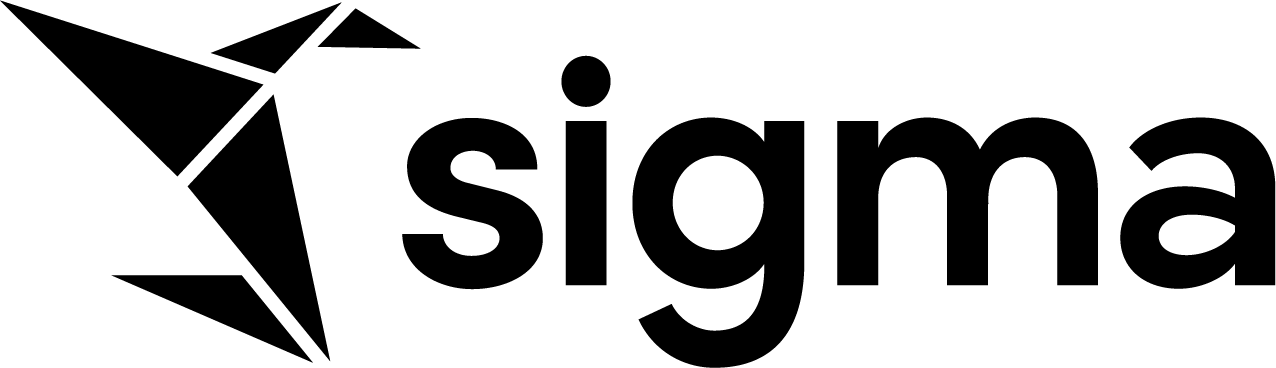 (https://sigmacomputing.com/)
(https://sigmacomputing.com/) (https://www.sap.com/products/bi-platform.html)
(https://www.sap.com/products/bi-platform.html) (https://www.sisense.com/)
(https://www.sisense.com/) (http://www.tableau.com/)
(http://www.tableau.com/) (https://www.tibco.com/)
(https://www.tibco.com/)