Snowpark Migration Accelerator: Invalid Access Code error on VDI¶
I’m getting an access code error using a VDI. What should I do?¶
If you receive an “invalid access code” error when trying to use SMA after restarting your Virtual Desktop Infrastructure (VDI) or reconnecting to it, even though you previously activated an access code successfully:
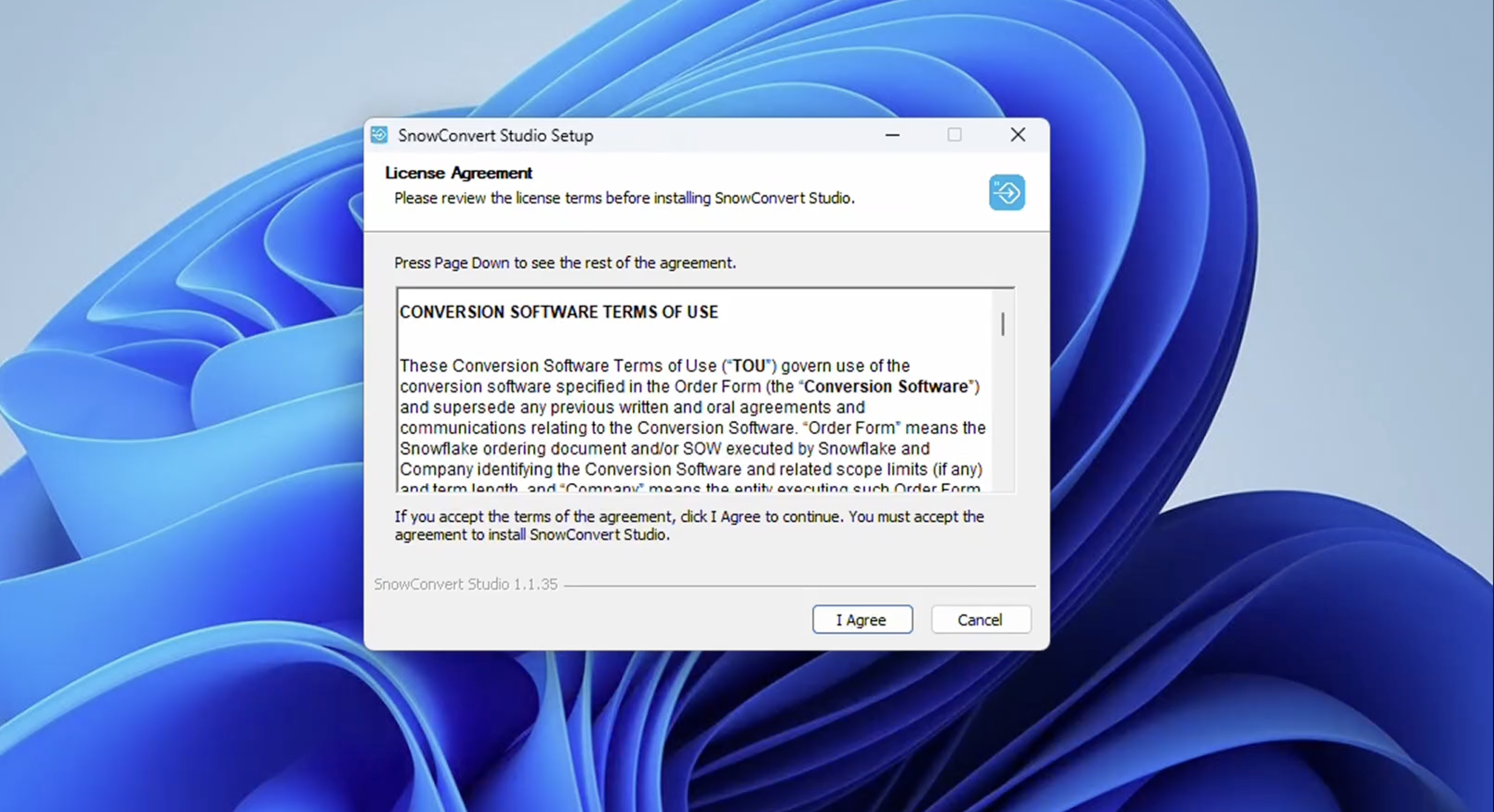
When using virtualization software, SnowConvert access codes are linked to your computer’s unique serial number. If the virtualization software changes the UUID (Universal Unique Identifier) of the virtual machine, you may encounter activation errors. To resolve this:
Ensure your virtualization software maintains a consistent UUID for the virtual machine
Note that copying SnowConvert files to another computer will not work unless both computers have identical serial numbers
To reactivate your license, delete the activation files from the following Windows folder:
C:\Users\<Your User>\AppData\Roaming\Snowflake Inc
For macOS operating system:
/Users/<Your User>/.config/Snowflake Inc
To prevent the error from recurring and avoid having to reactivate the access code, ensure that the UUID configuration is maintained in the virtualized software.