SnowConvert AI - What is a Project?¶
What is a SnowConvert AI Project (.snowct)?¶
此概念引入了执行工具并持久保留项目状态及其所有配置的能力,例如:源平台、转换设置、上次成功执行的步骤的状态等。
每次单击“Save & Start Assessment”时,都会在您的输入文件夹(即您选定的、包含待转换源代码的文件夹)中创建一个项目文件(扩展名为 .snowct)。

作为用户,您可以执行以下操作:
Open the SnowConvert AI project by double-clicking the .snowct file
Open the SnowConvert AI project by clicking on "Open Project"
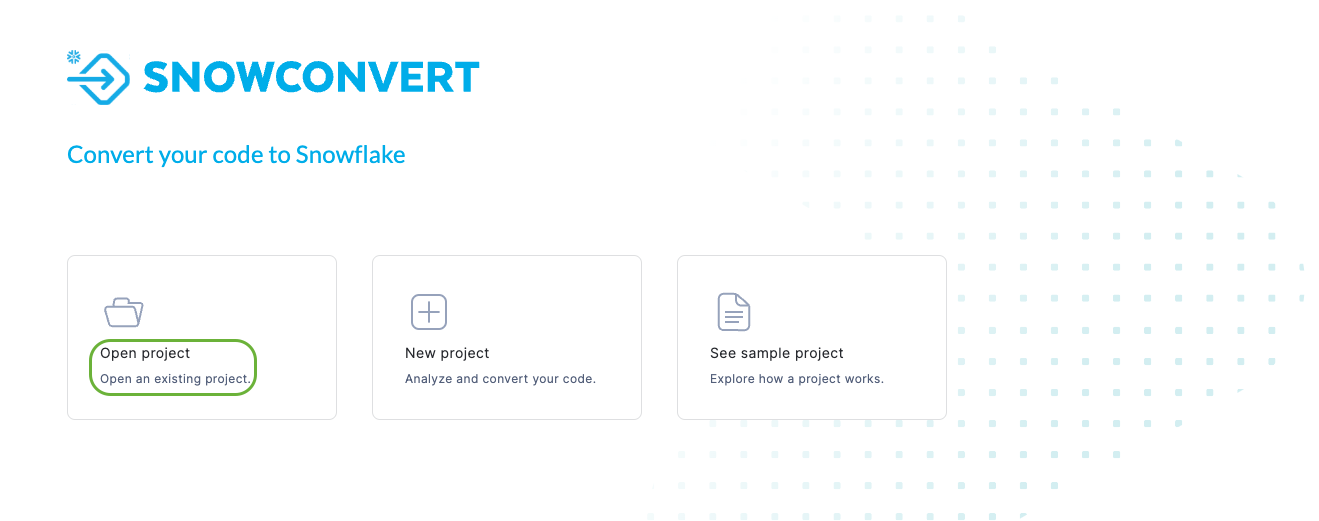
Clicking on File -> Open Recents, this will show you the list of projects that you recently open in SnowConvert AI\
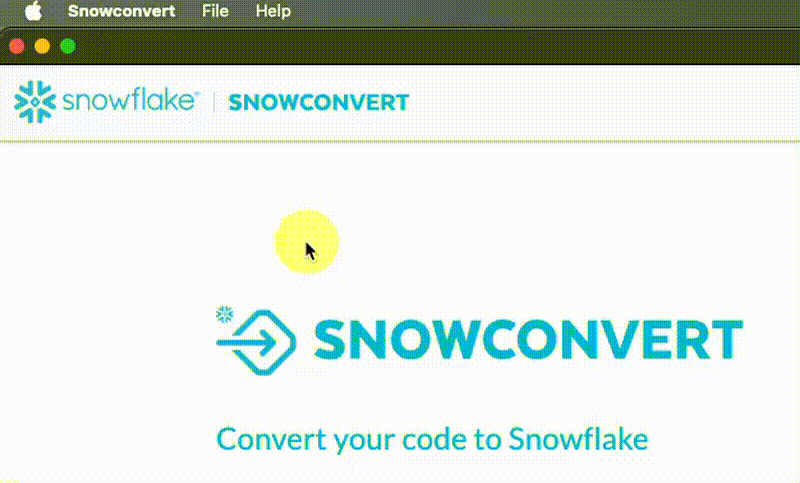
执行这些流程中的任何一个之后,该工具就会将您重定向到您关闭该工具时所处的相同状态。