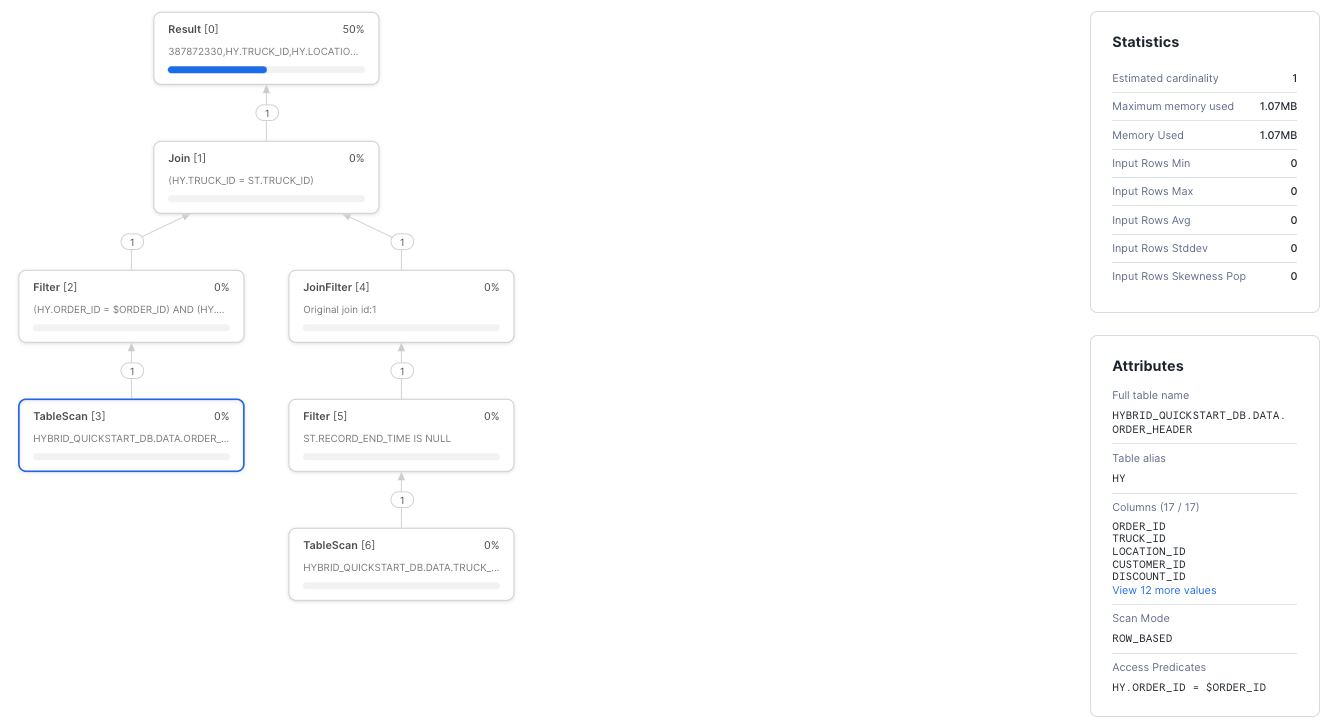Analyze query profiles for hybrid tables¶
Unistore workloads pose some interesting questions about query execution that you can investigate by using the Snowsight Query Profile feature or information gleaned from EXPLAIN output. In addition to monitoring overall performance and throughput, you may want to know if a table scan is being executed against the row store or object storage, or whether a specific secondary index is being used.
This section identifies Query Profile operators and attributes that pertain to hybrid table operations and presents some examples to help you understand how to read query plans that access hybrid tables. See also Monitor query activity with Query History.
Hybrid table scans and index scans¶
Table and index scan operators appear in query profiles to show access to hybrid tables. These operators typically appear at the bottom of the tree, representing the first step in reading the data that is needed to execute a specific query. Queries against standard tables always use table scans; they do not use index scans.
When a primary key index is used to scan a hybrid table, a TableScan operator appears in the query profile, not an IndexScan operator. When any other index is used to scan a hybrid table, such as a secondary index, you will see an IndexScan operator.
Under Attributes for the IndexScan operator, you can see the fully qualified name of the index and Access predicates. These are the predicates that are applied to the index during the scan. You can also see predicates for filters that are applied during table scans.
When a predicate is “pushed” to an index, the predicate contains a placeholder, inside parentheses, for the constant that was used in the query.
For example: SENSOR_DATA_DEVICE2.DEVICE_ID = (:SFAP_PRE_NR_1)
Scan mode¶
Hybrid table data is maintained in two formats to serve both operational and analytical workloads. A common question asked by administrators is whether a given query will access the row store or the column store (object storage). A query may read from one or both types of storage, depending on the tables in question, the specific requirements of the query, availability of indexes, and other factors.
The query profile for hybrid table queries includes a Scan Mode attribute for each table scan operator in the tree:
ROW-BASED: The query reads from the table data in the row store, or uses indexes to compute query results.
COLUMN-BASED: The query reads from an object storage copy of the same data that was loaded into the row store. Index scans can also access object storage, for Time Travel queries.
Scan mode is specific to hybrid tables. If a table scan is run on a standard table, no Scan Mode attribute is displayed.
Data read from the columnar warehouse cache¶
Where possible, table scans for hybrid tables read data from a columnar warehouse cache. This cache is an extension to the standard warehouse cache; see Optimizing the warehouse cache. The cache contains data that has been read from the hybrid table storage provider and is accessible by read-only queries against hybrid tables.
To see cache usage in a given query profile, select the table scan operator and check the Percentage scanned from cache under Statistics.
Queries that select from hybrid tables do not benefit from the query results cache.
Throttling for hybrid table requests¶
In the Profile Overview, you can see a Hybrid Table Requests Throttling percentage. To see this overview, do not select an operator in the tree; the overview applies to the whole query plan.
For example, the following query recorded that 87.5% of its execution time was spent being throttled by the hybrid table storage provider. A high throttling percentage is an indicator that too many hybrid table read and write requests are being sent to the storage provider, relative to the quota for the database. For more information, see Quotas and throttling.
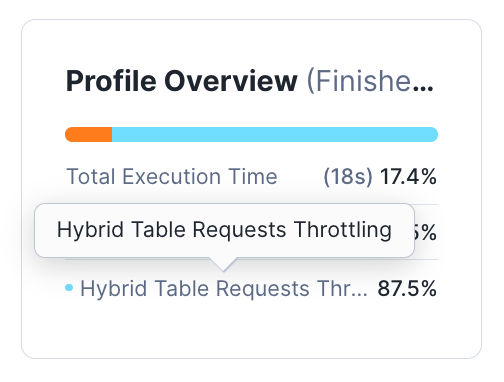
Examples¶
The following Snowsight examples of query profiles show attributes specific to hybrid table
operations. To understand these examples, you do not need to create and load the tables that are queried and modified. However,
here is the CREATE TABLE statement for one of the tables for reference. Note the definition of the PRIMARY KEY constraint (on the
timestamp column) and a secondary index (on the device_id column):
CREATE OR REPLACE HYBRID TABLE sensor_data_device1 (
timestamp TIMESTAMP_NTZ PRIMARY KEY,
device_id VARCHAR(10),
temperature DECIMAL(6,4),
vibration DECIMAL(6,4),
motor_rpm INT,
INDEX device_idx(device_id)
);
Another similar hybrid table, sensor_data_device2, is also used in the examples.
Query plan that accesses the primary key column¶
When your query filters the primary key of the table (timestamp), which is automatically indexed, the query profile uses a
TableScan operator. Also note that ROW_BASED scan mode is used for this query.
SELECT * FROM sensor_data_device1 WHERE timestamp='2024-03-01 13:45:56.000';

Query plan that accesses a secondary index¶
The query that generated this profile looks like this:
SELECT COUNT(*) FROM sensor_data_device1 WHERE device_id='DEVICE2';
Only part of the profile is shown here, focusing on the IndexScan operator and its attributes. The scan mode is ROW_BASED, and you can see the complete predicate by hovering over Access Predicates. The fully qualified index name is also displayed.

See also INCLUDE columns.
Query plan for DML on a hybrid table¶
DML operations on hybrid tables typically modify single rows. For example:
UPDATE sensor_data_device2 SET device_id='DEVICE3' WHERE timestamp = '2024-04-02 00:00:05.000';
The query profile for the TableScan operator shows that this UPDATE accesses the row store for the hybrid table (scan mode is ROW_BASED):
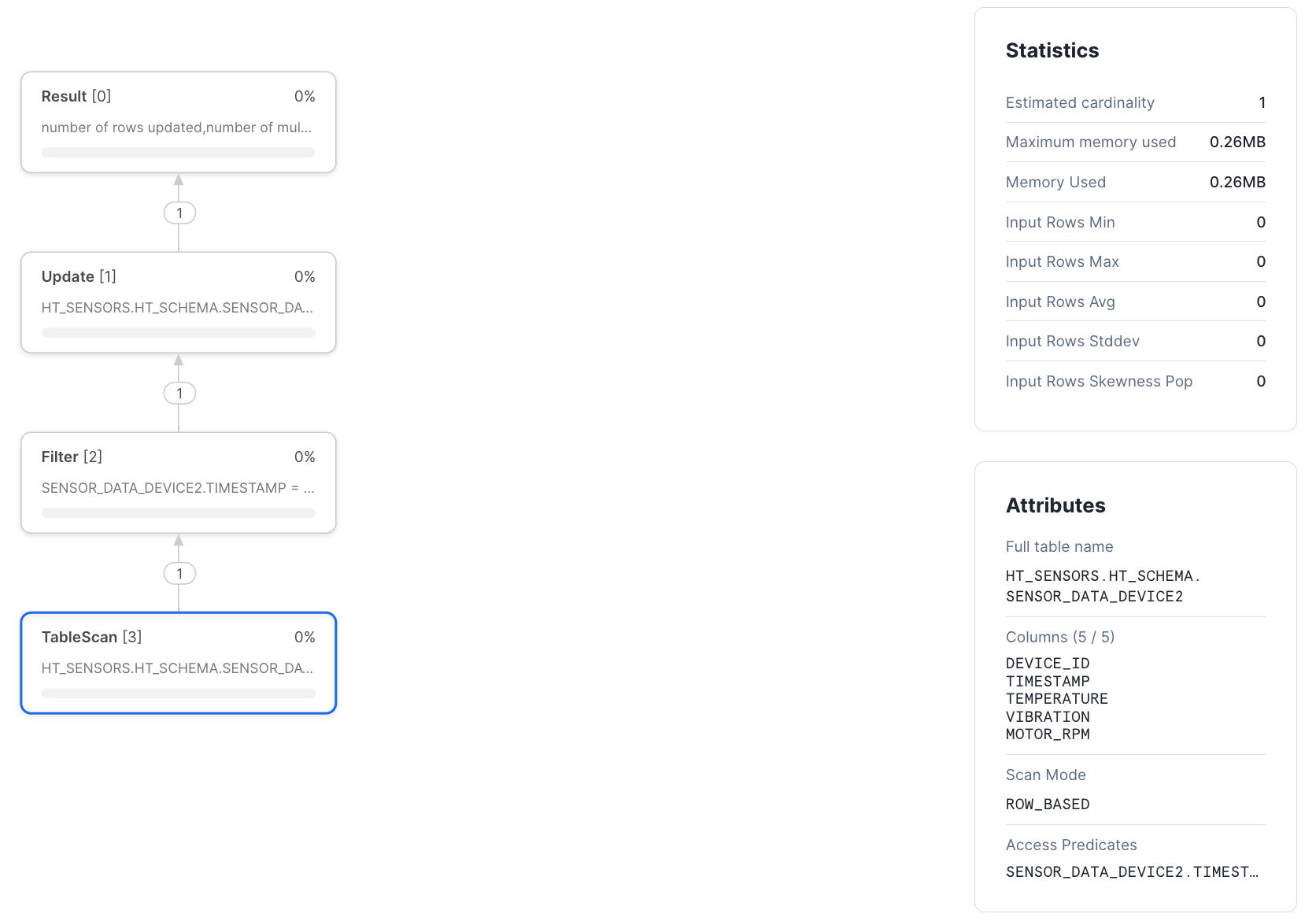
Recurring query that benefits from cached data¶
In this case, assume that the following query is run twice in quick succession on a hybrid table.
SELECT device_id, AVG(temperature)
FROM sensor_data_device2
WHERE temperature>33
GROUP BY device_id;
The first query reads all of the data from object storage. The second run of the query reads 100% of the data from the columnar cache. Also note that the scan mode for this query is COLUMN_BASED.
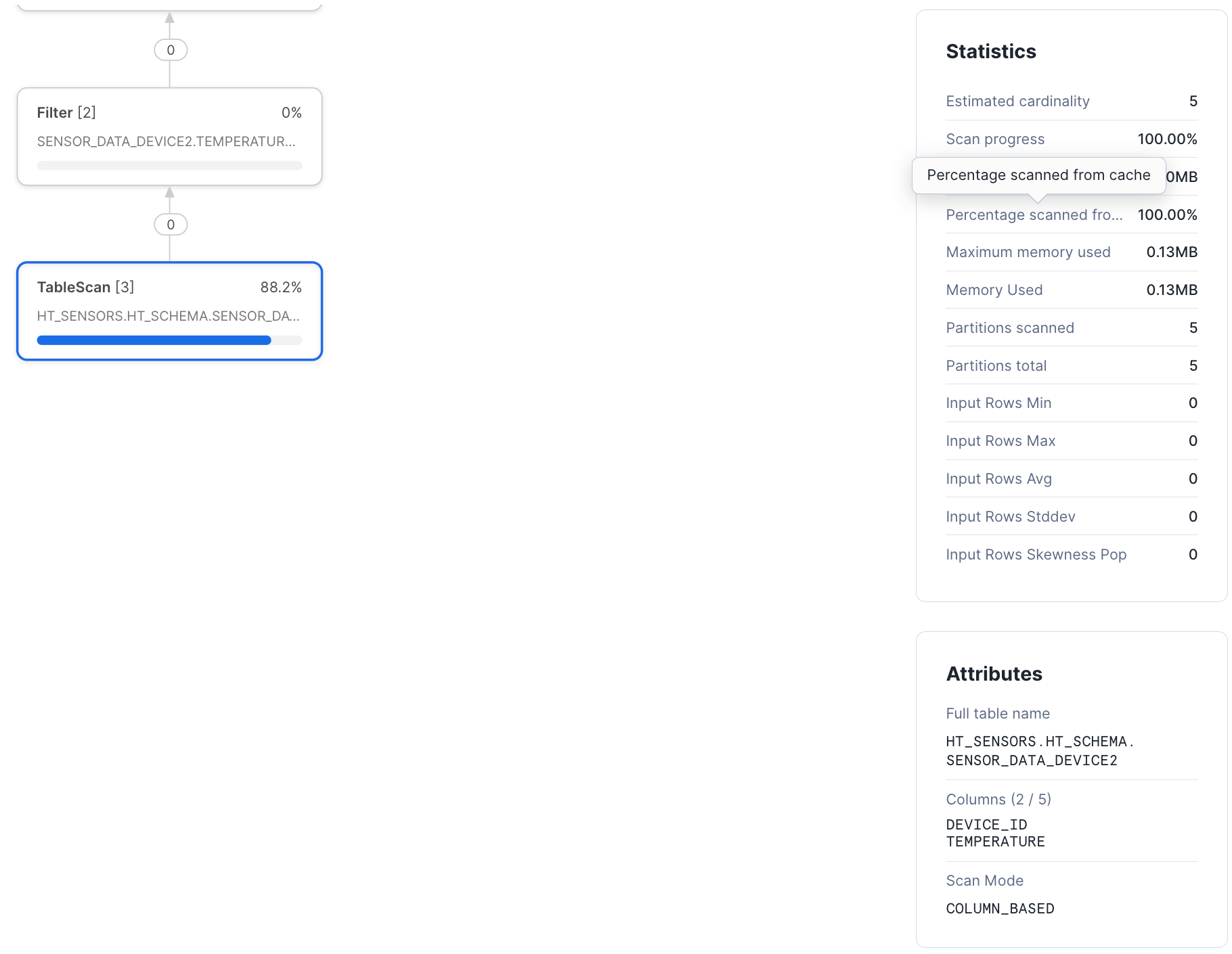
Query plan for a join (hybrid table to standard table)¶
When you join a hybrid table to a standard table, you will see a Scan Mode attribute for the scan on the hybrid table, but not on
the standard table. For example, the TableScan operator on the left side of this join plan used ROW_BASED scan mode. The order_header
table is a hybrid table with order_id as its primary key (the joining column in this example). The other table, truck_history, is a standard table.