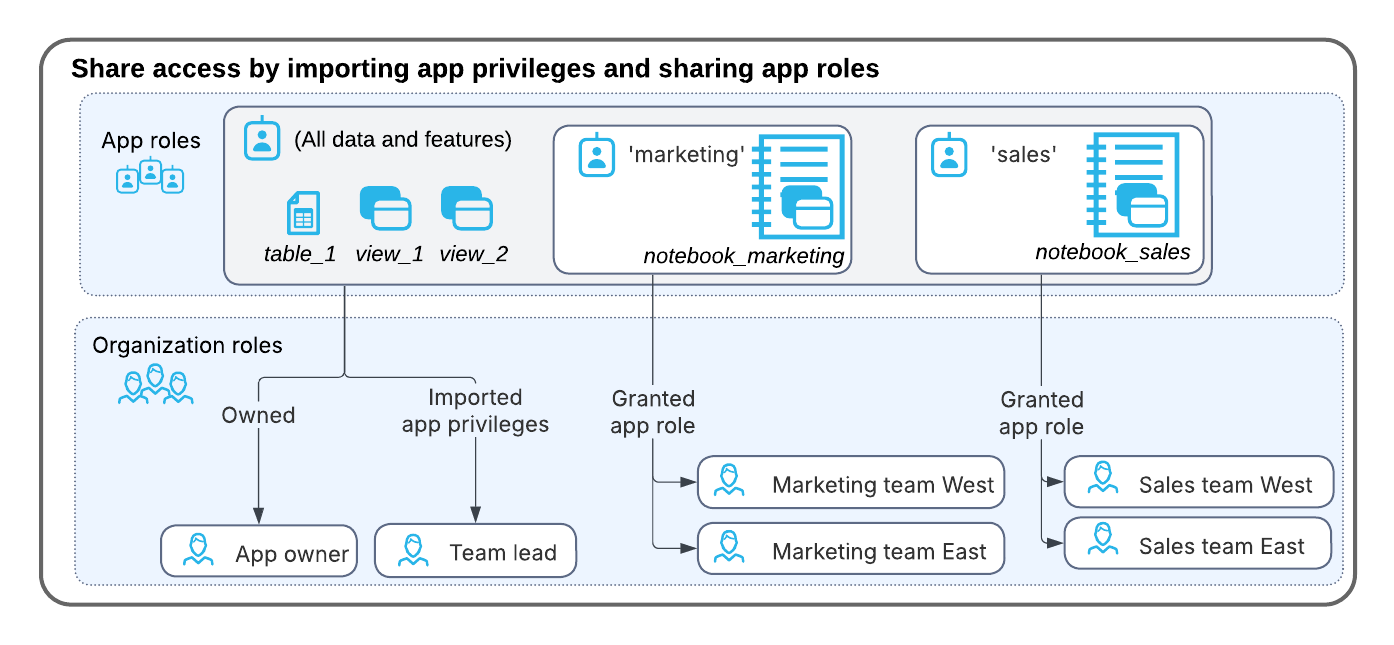Install a Declarative Native App¶
Snowflake Declarative Native Apps are databases that you can use to gain access to data and functionality shared by Snowflake data providers.
You can use Snowsight to install and access Declarative Native Apps, or you can use SQL commands to access the data directly.
安装应用程序后,您可以将其与组织内的其他成员共享。
安全¶
Declarative Native Apps have a similar security model to secure data sharing:
应用程序只能访问其包含的数据。
应用程序无法访问使用者的私有数据。
不允许应用程序进行外部调用或访问 Snowflake 账户外部的数据。
先决条件¶
To install a Declarative Native App, you must have a Snowflake account, and a role with either of the following privileges:
ACCOUNTADMIN 角色。
同时具有 CREATE APPLICATION 和 IMPORT LISTING 权限的角色
要购买付费列表,该角色还必须具有 PURCHASE DATA EXCHANGE LISTING 权限。
授予安装权限¶
An ACCOUNTADMIN can allow members of the organization to install Declarative Native Apps by granting privileges to the member's role, using the GRANT privileges TO ROLE commands:
GRANT CREATE APPLICATION ON ACCOUNT TO ROLE <role_name>;
GRANT IMPORT LISTING ON ACCOUNT TO ROLE <role_name>;
安装应用程序¶
Roles with installation privileges can install a Declarative Native App from the Snowflake Marketplace, or from a privately shared listing.
Sign in to Snowsight.
In the navigation menu, select Marketplace » Snowflake Marketplace.
搜索或浏览您要访问的列表。
选择该列表,然后选择 Get 或 Buy。
(可选)在 Application name 中输入名称。
选择 Get。
选择 Open 以查看应用程序,或选择 Done 以完成。
Sign in to Snowsight.
In the navigation menu, select Catalog » Apps.
在“Recently shared with you”下选择该列表的磁贴。
选择 Get。
选择 Options 并为应用程序输入一个名称。
选择要安装应用程序的仓库。
选择 Get。
选择 Open 查看列表或选择 Done 结束。
像浏览任何其他列表一样浏览该列表。
使用以下命令显示 Snowflake Data Marketplace 中可用的列表:SHOW AVAILABLE LISTINGS IN DATA EXCHANGE SNOWFLAKE_DATA_MARKETPLACE。
SHOW AVAILABLE LISTINGS IN DATA EXCHANGE SNOWFLAKE_DATA_MARKETPLACE;
使用以下命令安装应用程序:CREATE APPLICATION FROM LISTING。
CREATE APPLICATION <app_name> FROM LISTING <listing_name>;
安装应用程序的用户即为应用程序所有者。应用程序所有者和 ACCOUNTADMIN 有权访问应用程序中共享的所有对象,包括 Notebook、表、视图和其他对象。
访问应用程序¶
有关使用该应用程序的信息,请参阅 Access content in a Declarative Native App。