Best practices for shared workspaces¶
The following recommendations detail how administrators can effectively plan, configure, and maintain shared workspaces.
Plan and set up shared workspaces¶
Shared workspaces are created as schema-level objects within a standard database and follow Snowflake’s existing role-based access control (RBAC) model.
To create a shared workspace, users must either own the target schema or have the following privileges:
USAGE on the database and schema
CREATE WORKSPACE on the schema
Grant creation privileges¶
As an administrator, to grant the necessary schema-level privileges to a user, run the following command:
GRANT USAGE ON DATABASE <database_name>.<schema_name> TO ROLE <role_name>; GRANT CREATE WORKSPACE ON SCHEMA <database_name>.<schema_name> TO ROLE <role_name>;
Copy
Workspace management commands¶
Use the following commands to monitor and manage access to existing shared workspaces:
Action |
Syntax |
|---|---|
List all workspaces |
|
View workspace permissions |
|
Grant edit permissions |
|
Revoke edit permissions |
|
Example
GRANT WRITE ON WORKSPACE my_workspace;
REVOKE WRITE ON WORKSPACE my_workspace;
Governance best practices¶
When enabling shared workspaces in your account, consider the following best practices:
Plan intentionally: Align shared workspaces with specific teams, projects, or use cases. Fewer, well-defined workspaces reduce clutter and user confusion.
Limit creation privileges: Restrict CREATE WORKSPACE privileges to designated steward roles and schema owners. Broadly granting this privilege can lead to unnecessary duplication or workspace sprawl.
Monitor workspace lifecycle: Periodically review existing shared workspaces and retire stale or unused ones. Establish a lightweight review process (for example, quarterly) to ensure that only active and relevant workspaces remain available.
Organizational models¶
Administrators can structure shared workspaces in different ways depending on their organization’s collaboration model.
Centralized collaboration hub¶
A single database and schema dedicated to shared workspaces for all teams provides a consistent location for cross-team collaboration.
Example setup
CREATE DATABASE IF NOT EXISTS SHARED_WORKSPACES_DB;
CREATE SCHEMA IF NOT EXISTS SHARED_WORKSPACES_SCHEMA;
GRANT USAGE ON DATABASE SHARED_WORKSPACES_DB.SHARED_WORKSPACES_SCHEMA TO ROLE WORKSPACES_STEWARDS;
GRANT CREATE WORKSPACE ON SCHEMA SHARED_WORKSPACES_DB.SHARED_WORKSPACES_SCHEMA TO ROLE WORKSPACES_STEWARDS;
Example structure
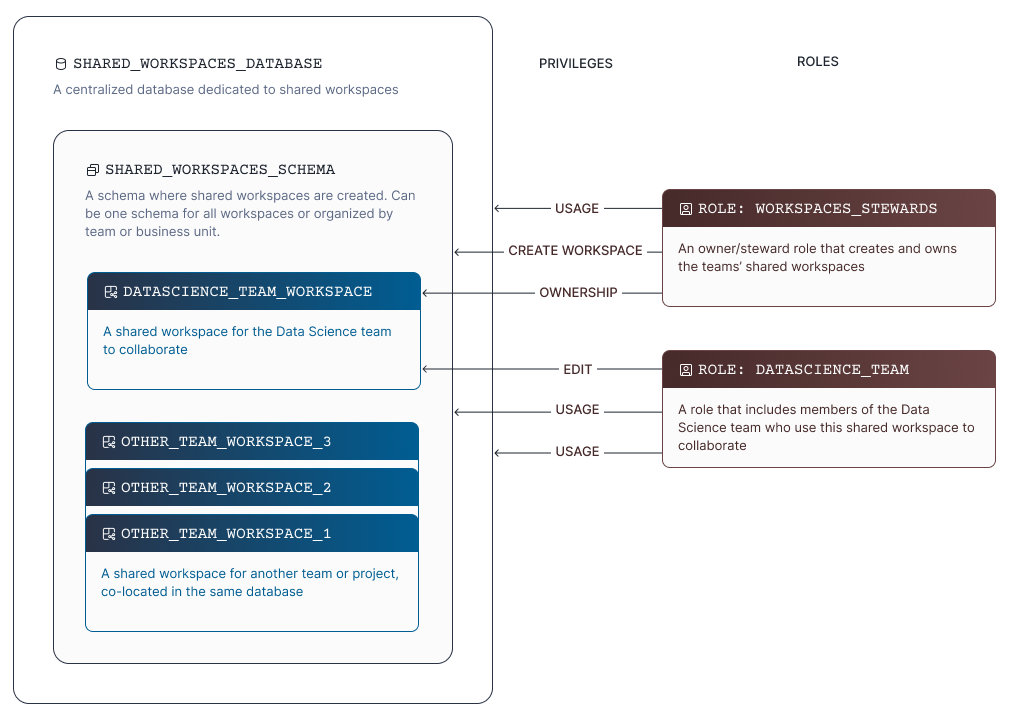
Team-scoped workspaces¶
Each team owns its own database or schema and manages shared workspaces within its scope. This model fits organizations that already align databases and roles by department, discipline, or business unit.
Example structure
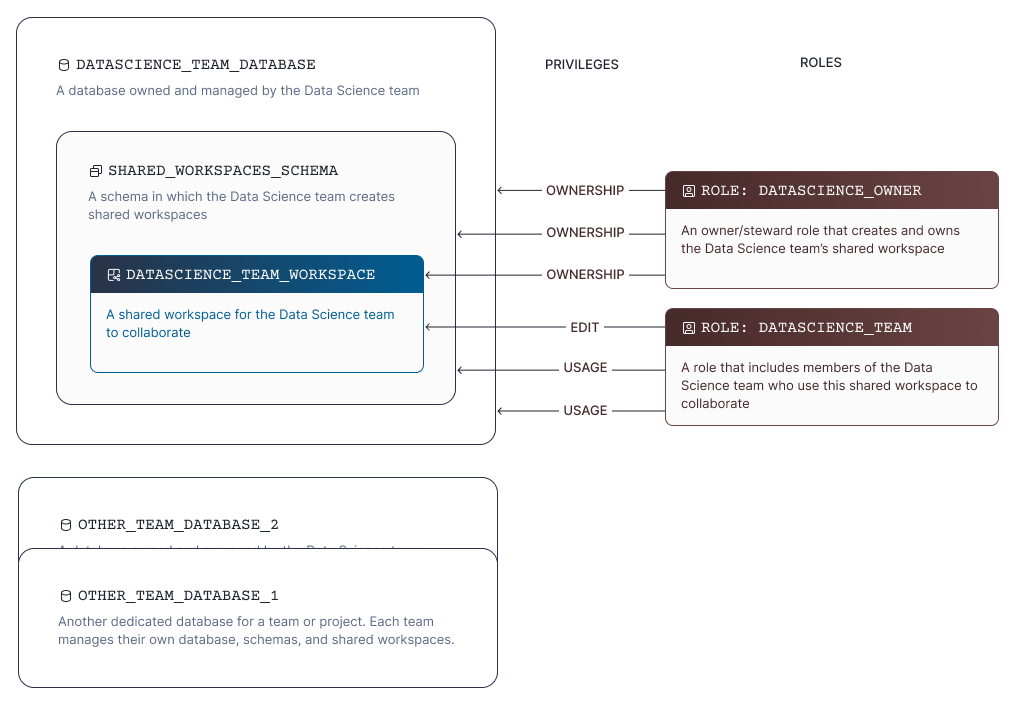
Hybrid approach¶
Use a combined, central schema for cross-team or high-visibility projects with team-specific schemas for daily collaboration. This model balances flexibility with centralized governance and discoverability.
Role design and access management considerations¶
Shared workspaces can only be shared with roles (not individual users).
Most organizations can use their existing roles to manage access. Avoid creating new roles solely for shared workspaces unless necessary.
Best practices¶
Use existing roles that already represent team membership or function.
Assign a designated steward role responsible for managing access and maintaining the workplace structure.
Adoption and maintenance¶
Naming conventions: To improve discoverability, use clear and consistent patterns such as
TEAM_PROJECT_NAME.Ownership: Assign a steward or owner role to each shared workspace to ensure accountability.
Documentation: Maintain an internal directory or wiki listing active shared workspaces and their intended purpose.
Consistency: Encourage users to move from private to shared workspaces when code or queries are ready for collaboration.
Review regularly: Periodically audit roles, schemas, and shared workspaces to ensure that they remain aligned with organizational policies and team structures.